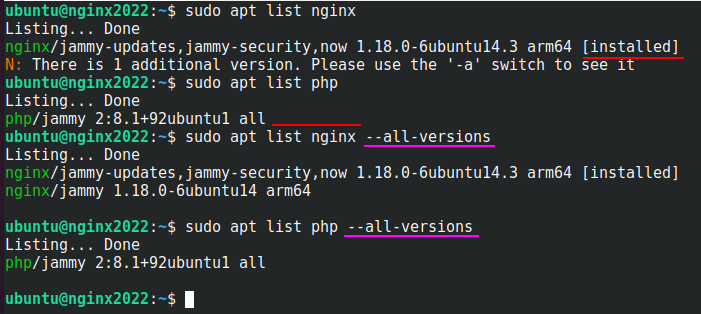
The main thing is to just use sudo apt list PACKAGE_NAME
It will show the full package name, which should include the version number.
The syntax will differ, nginx will plainly show 1.18.0 but php is a less readable. But it’s 8.1 in this screenshot.
On this server both php and nginx are installed. In red I highlighted that nginx is installed. php does not have this tag.
That is (probably) because there is an update available.
For nginx there are multiple packages available, that can be show with the flag --all-versions
In this example only nginx has multiple packages available, with the same version number.
I currently have no clue how to read this.🤷