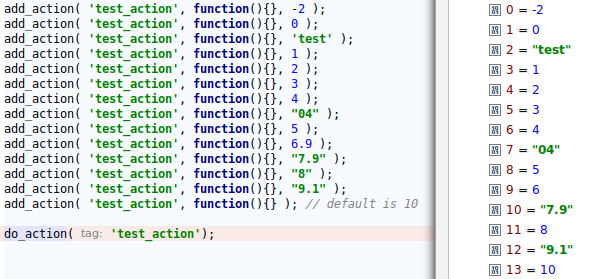For the last month and a half I’ve started using vvv, and it works like a charm.
As I’m setting up a lot of sites I have to run provision a lot.
And that is quite a heavy operation in vvv because it pretty much checks every thing.
Luckily there is also a way to provision a single site.
vagrant provision --provision-with=site-exampleWhere site-example is the same as the site key in vvv-custom.yml.
There are limitations to this. *Note to self investigate this and write it down.