Raspberry Pi articles
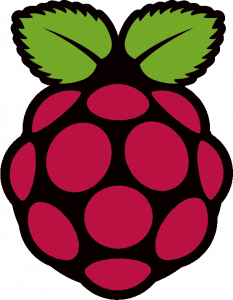
Guides for all things Rasperry Pi. Installing one from zero. Installing php, nginx, and even installing WordPress.
Last update round of guides: december-2022
Another tech Blog
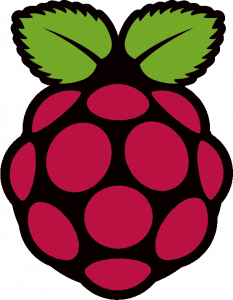
Guides for all things Rasperry Pi. Installing one from zero. Installing php, nginx, and even installing WordPress.
Last update round of guides: december-2022
This guide will only cover the Ubuntu server part, so not the desktop.At the end of this guide you will have a headless Raspberry Pi running Ubuntu that you can login with ssh.
In this guide we will install php 7.4 and do very basic tweaks. This should also work with php8 and older versions.
In this guide we will install MariaDB or Mysql. Secure the installation and create our first database and user. Finally we’ll go through how to tweak the installation.
In this guide we are going to install Nginx. Configure it to work with php and give Nginx it’s own users so you don’t have to update permissions.
WordPress the CMS that doesn’t need introduction.In this guide we are going to install it and configure it a bit.
It is required you took the previous steps of setting up the Raspberry, installed php, nginx and mysql.
I love Let’s Encrypt. It’s free SSL, it’s safer because of the auto-renewal and it’s so easy to setup. No more emailing around validating company name and all that hassle.
SD cards can hold a lot of data these days. I bought a 64GB micro SD for €15 the other day. While that is more then enough for the OS and most work, it’s not enough for my backups.
Having ssh open on a raspberry Pi can be dangerous. To make it more secure we will setup SSH keys and disallow passwords.
This guide will start help you set up a Raspberry Pi with Raspberry Pi OS (Rasbian). After that, some basic configuration and updates.
Selfoss is my preferred RSS reader. I use it daily to follow many sites.
In this guide we are going to install it and configure it using Nginx.