A lot of usefull informatoin can be caught using curl. Formating the output can be done with the -w --write-out argument
curl -w 'Home loadtime: %{time_total}nResponse code: %{http_code}n' -o /dev/null -s 'https://janw.me/'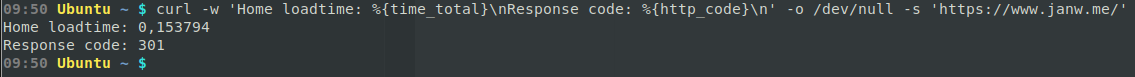
Output example:
This example will show the load time and response code. These 2 values are duable. But If you want more it’s more readable to pass a file.
In file: nano curlformat.txt
time_namelookup: %{time_namelookup}n
time_connect: %{time_connect}n
time_appconnect: %{time_appconnect}n
time_pretransfer: %{time_pretransfer}n
time_redirect: %{time_redirect}n
time_starttransfer: %{time_starttransfer}n
----------n
time_total: %{time_total}nThen pass the file to curl:
curl -w "@curl-format.txt" -o /dev/null -s "https://janw.me/"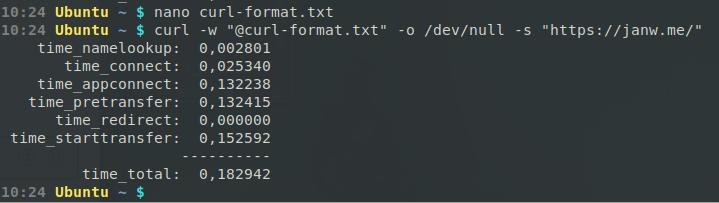
A list of all avialable variables are in the man pages
Sources: